How to Unlock an IP Address
If an IP address has become blocked due to too many incorrect logins, you can unblock it via the Login Requests report on Grafana here:
https://data.oas.me/d/NIzxtLmnk/login-requests?orgId=1
To unblock an IP address, search for the IP address using the IP address filter on the top left of the page:
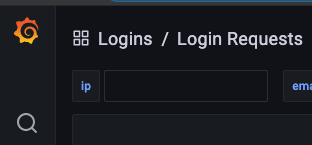
Once filtered you should see the IP address as “Blocked” in the “Recent Failed Requests” panel on the right:
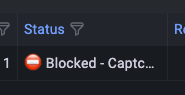
On the right of this panel, it is the “Unblock” link you need to click (you might need to scroll the panel over to see this link):
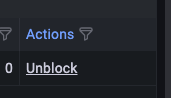
Click this link and you will then go to the member’s site portal to confirm you would like to unblock it:
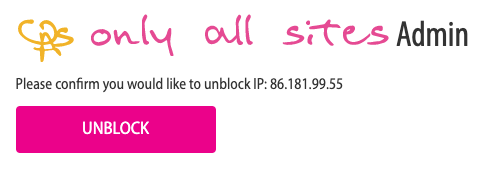
Click the “UNBLOCK” button and the IP will be unblocked.
This video also explains the process.
